May 20th, 2025
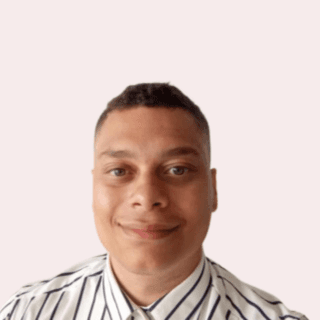
Oliver Keell
The very first subject line in an email or message is a make-or-break moment. You only have one chance to make a first impression.
Studies show that 35% of email recipients decide whether or not to open emails based on subject lines alone.
Your email subject line is often the first (and sometimes only) impression you get. A bland subject line like "Job Opportunity" will likely get lost in the inbox graveyard.
Here, we’ll go over some of the best practices to create subject lines that get noticed, pique interest, and encourage candidates to open your email.
The power of personalization
People naturally gravitate towards things that feel relevant to them. Personalization is a powerful tool in subject lines. Here are some ways to incorporate it:
Use the candidate's name: A simple "Hi [Name]," goes a long way. It catches their attention and shows you've taken the time to personalize your outreach rather than mass email/message candidates.
Highlight a shared connection: Do you have a mutual connection mentioned on their profile? Mention their name in the subject line to spark curiosity: "[Mutual Connection] mentioned your work on [Topic]."
Tailor to their skills or experience: Briefly reference a specific skill or experience from their resume that aligns with the role: "[Skill] Expertise a Perfect Fit for [Job Title]"
Example:
Subject: "[Mutual Interest in [Industry/Topic] A fellow Machine Learning enthusiast - Let's Connect!"
Body: Hi [Candidate's Name], I noticed that we share a passion for [Machine Learning and Robotics], when I saw your recent post on Boston Robotics’s new project [project/blog post/social media activity].
I immediately wanted to reach out to you for an exciting opening for a [Job Title] role at [Company Name], and I believe your expertise could be a valuable asset to our team.
I'd love to hear more about your background and discuss how you could contribute to our organization. Shall we schedule a call to chat?
Best regards,
[Your Name]”
Intrigue and curiosity
Don't give away everything in the subject line. Spark their curiosity with a hint of what awaits them:
Pose a question: A well-crafted question can pique interest and encourage them to open the email to find the answer: "Ready to make a real impact? [Company Name] Needs You!"
Highlight a company perk: Mention a unique benefit your company(or the one you’re recruiting for) offers to stand out from competitors: "Unlimited PTO? Yes Please! Plus an Exciting Opportunity at [Company Name]"
Use numbers and statistics: Numbers can grab attention and everyone loves reading statistics and data. Consider using relevant data about the role or company: "Top 10% Earning Potential + Rewarding Career at [Company Name]" (Be sure the data you include is accurate and verifiable).
Clarity
Keep your subject line short and sweet. Aim for around 5-7 words. Busy professionals scan their inboxes quickly, so get straight to the point:
Job Title + Company Name: This is a classic, effective approach, especially for highly targeted outreach: "Senior Python Opportunity at [Company Name]".
A vague headline, like “New software engineer positions,” isn’t the most intriguing so make sure the above line is personalized as much as possible.
Action-Oriented Lines: Motivate them to take the next step with clear calls to action: "Opportunity at a Series C funded BioTech company. Be among the first to apply "
Avoid spammy language
Any email you send has to go through SPAM filters before it lands in the recipient’s inbox. Popular email providers like Gmail and Outlook scan all incoming messages for signs that it could be spam.
Not only will you not reach the recipient’s inbox, but having one email campaign land in spam could mean that all future emails going out from your email address will get instantly flagged as spam, so it’s important to avoid this by all means necessary
Make sure to avoid messages like the following:
Urgent action required
Must open now
Last chance
Additional income
Work from home
Potential large earning
Get creative
Studies show that the average worker receives 120 emails per day. Getting creative can help your email stand out in a crowded inbox.
Just like YouTube thumbnails, you can create–for lack of a better term, ‘clickbait-esque’ subject lines that get people to open your email without sounding spammy.
“I love you”, and in the body of the email: “That’s what you’ll be saying to me after I introduce you to this perfect opportunity for a {Job role} at an exciting {type of company}”. There’s no marketing like guerilla marketing.
“Do not open this email” – “Do not open this email if you don’t want to be informed of an exciting job opening at Apple”. Nothing will make candidates more curious than that opening line.
“Are we breaking up?” – If you’re contacting a contact in your email database be playful in getting their attention.
[No subject line at all] – Try this one, emails without a subject line get 8% more opens.
Exercise the above with caution, you don’t want to come off as trying too hard
A/B test
The best subject line often depends on your audience and specific role. Don't be afraid to experiment with A/B testing to see what resonates most with your target candidates. Try all the creative examples above and see what happens.
Make sure you keep note of what’s working and what’s not.
Stats
There aren’t any silver bullets when it comes to winning emails but here are a few data-driven stats that can help you get a picture of what’s working:
Emails with emojis in subject lines had an average open rate of 20%, while emails with subject lines without emojis had an average open rate of 12%.
Subject lines with numbers have a 17% higher open rate.
Email subject lines between 61-70 characters are read the most, at 17%.
Avoid using all CAPS as this will sure-fire land you in spam.
Subject lines with the first word capitalized have a 16.7% open rate
Remember
Your subject line is your first impression. By following these tips and injecting some creativity, you can craft subject lines that not only land in inboxes but compel prospective candidates to take action.
Related articles
13 of the Very Best Tools to Win the Hiring Game in 2025
Olly Keell
-
July 28, 2025
10 Platforms that will Transform Hiring in 2025
Olly Keell
-
July 28, 2025
Top 8 Email Outreach Tools for Recruiters
Ambreen Aftab
-
July 28, 2025
Personalizing Follow Up Emails to Candidates with AI
Ambreen Aftab
-
July 28, 2025
The Very Best AI Recruitment Tools For Businesses in 2025
Boney Bindra
-
July 28, 2025
5 Best Lever Alternatives in 2025
Ambreen Aftab
-
July 28, 2025
16 AI Recruiting Tools to Try in 2025 (and what they do)

Oliver Keell
-
July 28, 2025
9 Best AI Recruitment Platforms for 2025: Reviewed and Compared

Oliver Keell
-
July 28, 2025
Top 10 AI Talent Sourcing Tools for Recruiters in 2025

Oliver Keell
-
July 28, 2025
Best AI Tools for Recruiting We Can Bet On in 2025

Oliver Keell
-
July 28th, 2025

Best contact-finding tools for recruiters

Oliver Keell
-
May 20th, 2025

How to become a freelance recruiter in 2025

Oliver Keell
-
May 20th, 2025

How to set up a cold email strategy for recruiters

Oliver Keell
-
May 20th, 2025

12 Recruitment influencers you must follow

Oliver Keell
-
May 20th, 2025

Top 8 recruiting metrics you should be tracking in 2024

Oliver Keell
-
May 20th, 2025

Tech job title search strings & synonyms

Oliver Keell
-
May 20th, 2025

Top 8 video interviewing software for recruiters

Oliver Keell
-
May 20th, 2025

What is Talent Mapping?

Oliver Keell
-
May 20th, 2025

How to set a commission structure for your recruitment agency

Oliver Keell
-
May 20th, 2025

What is sourcing in recruitment: Understanding the basics

Oliver Keell
-
May 20th, 2025

The downside of LinkedIn

Oliver Keell
-
May 20th, 2025

90% Faster Recruiting with AI. What Will Humans Do?

Daan van Rossum
-
May 20th, 2025

5 Common Mistakes Using AI in Talent Acquisition (Plus Actionable Solutions)

Rebecca Noori
-
May 20th, 2025

ChatGPT for recruiters: best pracitces
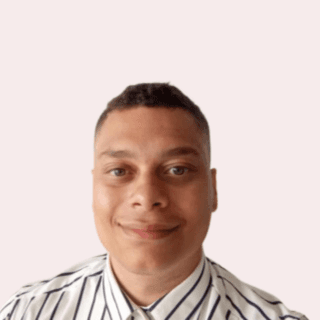
Oliver Keell
-
May 20th, 2025

6 Ways for Recruiters to Use AI for Better Results

Rebecca Noori
-
May 20th, 2025

10 Top Skills Recruiters Look For In 2024 (Why They Need Them and How To Find Them)

Rebecca Noori
-
May 20th, 2025

Top 10 AI recruiting tools 2025

Oliver Keell
-
May 20th, 2025

LinkedIn Recruiter Costs in 2024

Oliver Keell
-
May 20th, 2025

The Power Of AI And Automation In The Hiring Process

Bruno Boksic
-
May 20th, 2025

Tips on writing a job description
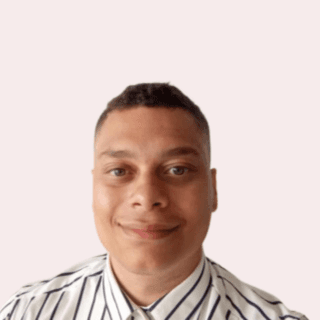
Oliver Keell
-
May 20th, 2025
Get started today
Supercharge your organization’s people intelligence with AI solutions.

